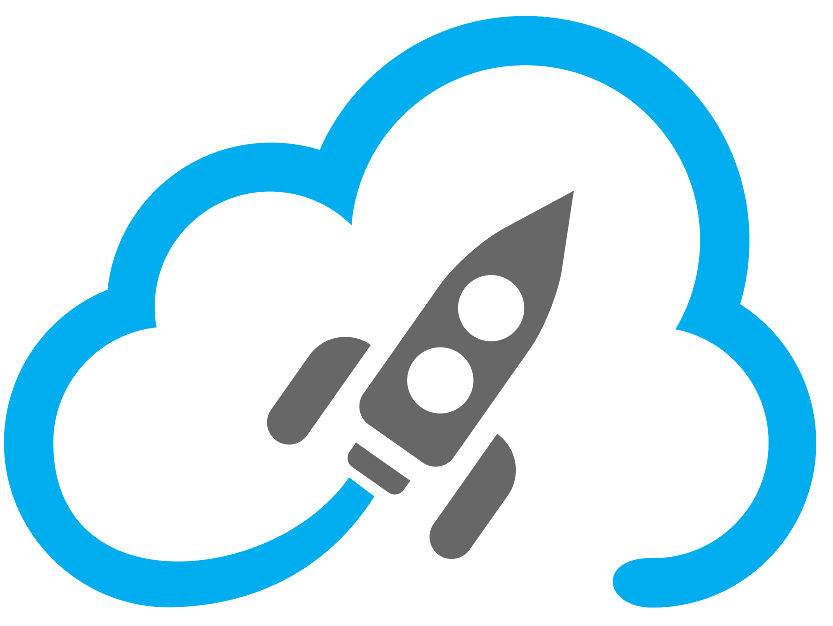In an age where email communication is critical for personal and professional interactions, ensuring the security of email messages has become paramount. This is where DMARC, or Domain Message Authentication Reporting & Conformance, comes into play. DMARC is a powerful tool that helps domain owners protect their email domains from unauthorized use, such as spoofing and phishing attacks. This article will delve into the intricacies of DMARC, its components, setup processes, and its relationship with other email authentication methods like SPF and DKIM, ultimately guiding you in enhancing your email security.
What is a DMARC record, and why is it important?
A DMARC record is a specific type of DNS TXT record added to a domain’s DNS settings. It instructs email receivers on handling messages that claim to be from your domain but do not pass authentication checks. The importance of a DMARC record lies in its ability to provide domain owners with control over their email streams, helping to prevent unauthorized users from sending emails that appear to be from their domain. This is crucial in combating spoofing and phishing attempts, leading to significant security breaches and damaging a brand’s reputation.
Understanding the components of a DMARC record
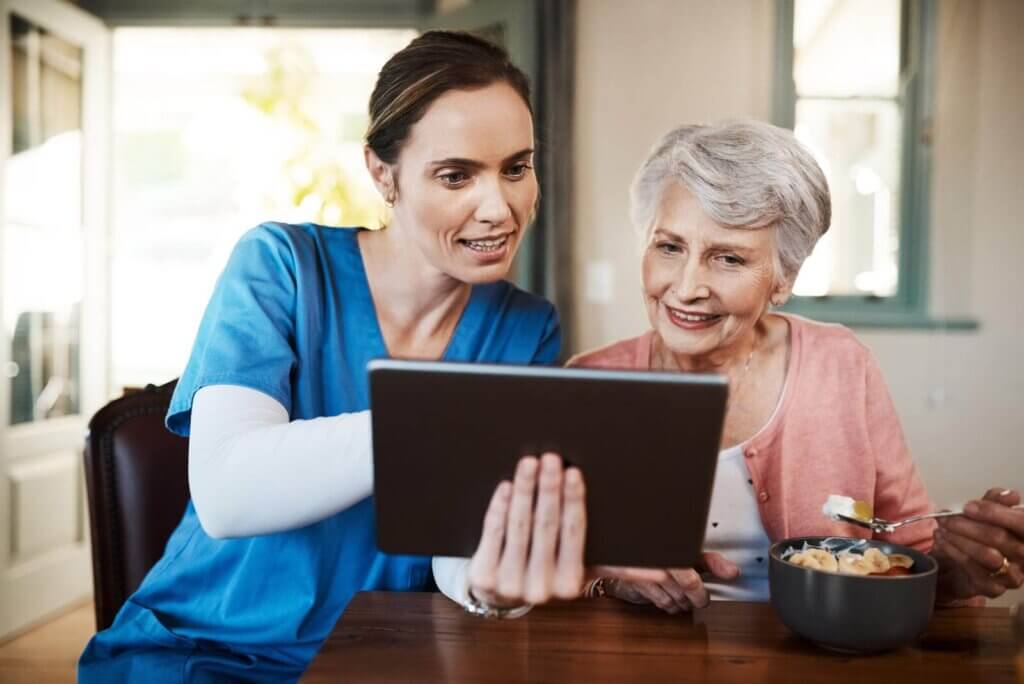
A typical DMARC record consists of several components, including the policy settings, reporting addresses, and alignment mechanisms. The policy settings define how receiving mail servers should handle messages that fail DMARC authentication. This can include options such as ‘none’, which means no action will be taken, ‘quarantine’, which sends the message to the spam folder, or ‘reject’, which blocks the message entirely. Reporting addresses are also specified within the DMARC record, allowing email receivers to send aggregate and forensic reports to the domain owner. These reports provide valuable insights into the authentication status of messages sent from the domain, helping the domain owner adjust their email security strategies accordingly.
The role of DMARC in email authentication
DMARC plays a crucial role in email authentication by ensuring the domain owner authorizes emails sent from a domain legitimately. It builds upon existing authentication methods such as Sender Policy Framework (SPF) and DomainKeys Identified Mail (DKIM). While SPF verifies that the sender’s IP address can send emails on behalf of the domain, DKIM adds a digital signature to the email, allowing the receiver to verify its integrity. DMARC requires that SPF or DKIM authentication methods pass for the email to be considered valid. This layered approach fortifies email security, providing a robust defence against malicious attacks.
How DMARC protects against spoofing and phishing

One of the primary functions of DMARC is to protect against spoofing and phishing attempts. Spoofing occurs when an attacker forges the sender’s email address to mislead the recipient, often leading to the disclosure of sensitive information or financial loss. By implementing a DMARC record, domain owners can specify how email receivers should handle messages that fail authentication checks. For example, with a ‘reject’ policy, any email that fails DMARC checks will not reach the recipient, effectively blocking potential phishing attempts before they can cause harm. Additionally, the reporting features of DMARC allow domain owners to monitor unauthorized use of their domain, enabling them to take proactive measures to mitigate threats.
How do you set up DMARC for your domain?
Setting up DMARC for your domain involves a series of steps that require careful attention to detail. To begin with, domain owners must create a DMARC record in their DNS settings. This typically involves logging into the DNS management console provided by their domain registrar or hosting provider. Once there, a new TXT record needs to be created with specific parameters that define the DMARC policy, reporting addresses, and other relevant settings.
Steps to create a DMARC record in your DNS

To create a DMARC record, you must follow a structured process. First, determine the policy you wish to implement, whether it be ‘none’, ‘quarantine’, or ‘reject’. Next, compose your DMARC TXT record, which should look like this: “v=DMARC1; p=none; rua=mailto:your-email@example.com”. This tells email receivers you are using DMARC, specifies your policy, and provides a reporting address for aggregate reports. After composing the DMARC record, add it to your domain’s DNS settings as a TXT record. It’s crucial to allow some time for DNS propagation before testing your setup with a DMARC check tool to ensure it is correctly configured.
Choosing the right DMARC policies
When choosing the right DMARC policy, consider the protection you wish to impose on your emails. A ‘none’ policy is ideal for monitoring, allowing you to receive reports without impacting email delivery. However, this may not provide substantial protection against spoofing. The ‘quarantine’ policy is a moderate approach, directing emails that fail DMARC checks to the spam folder. At the same time, the ‘reject’ policy offers the highest level of protection by outright blocking any non-compliant messages. It’s advisable to start with ‘none’ to gather data and gradually increase the enforcement level as you gain confidence in your email authentication setup.
Common mistakes when adding DMARC records

While setting up DMARC, domain owners often make several common mistakes that can lead to ineffective email security. One typical error is improperly formatting the DMARC TXT record, which can result in DNS lookup failures. Additionally, neglecting to configure SPF or DKIM can lead to DMARC failures, as DMARC requires at least one of these authentication methods to be in place. Another mistake is not monitoring DMARC reports, which can provide insights into unauthorized email activity. Finally, failing to update the DMARC policy as your email practices evolve can leave your domain vulnerable to new threats.
How does DMARC work with SPF and DKIM?
DMARC works synergistically with SPF and DKIM to enhance email security. Understanding the relationship between these three authentication methods is essential for effective email domain protection. DMARC does not function independently; rather, it relies on SPF and DKIM to validate the authenticity of email messages. DMARC ensures that only legitimate emails are delivered to recipients by requiring at least one of these methods to pass.
The relationship between DMARC, SPF and DKIM
The relationship between DMARC, SPF, and DKIM is foundational to modern email authentication. SPF allows domain owners to specify which servers are permitted to send emails on behalf of their domain. DKIM, on the other hand, adds a cryptographic signature to emails, verifying that the content of the email has not been altered during transit. DMARC ties these two methods together by providing a mechanism for domain owners to specify how to handle emails that fail authentication checks. This integrated approach significantly enhances email security and reduces the risk of phishing attacks.
How to configure SPF and DKIM for DMARC alignment

Configuring SPF and DKIM for DMARC alignment involves a systematic approach to ensure these authentication methods are correctly set up. For SPF, you must create a DNS TXT record that specifies the IP addresses authorized to send emails to your domain. Ensure that your SPF record is not overly permissive, as this could allow unauthorized senders. For DKIM, generate a public-private key pair and publish the public key as a DNS TXT record. When sending an email, your mail server will sign the message using the private key, allowing the recipient’s server to verify it against the public key. Proper alignment of SPF and DKIM is crucial, as DMARC requires at least one of these methods to pass for the email to be authenticated successfully.
Benefits of using SPF and DKIM with DMARC
Utilizing SPF and DKIM in conjunction with DMARC provides numerous benefits for email security. First and foremost, it strengthens the overall authentication process, reducing the likelihood of unauthorized emails reaching recipients. This triad of authentication methods allows for granular control over email delivery, as domain owners can set specific policies for handling messages that fail authentication checks. Additionally, using SPF and DKIM with DMARC enables comprehensive reporting, allowing domain owners to gain insights into their email traffic and identify potential threats. These methods protect against spoofing, phishing, and other malicious email attacks.
What are DMARC reports, and how do we interpret them?
DMARC reports are essential tools for domain owners to monitor and analyze the effectiveness of their email authentication efforts. There are two primary types of DMARC reports: aggregate reports and forensic reports. Aggregate reports summarise authentication results for all messages sent from a domain over a specified period, whereas forensic reports detail specific instances of messages that failed DMARC checks.
Understanding the different types of DMARC reports

Aggregate DMARC reports, typically sent daily, summarize the authentication status of emails sent from a domain. These reports include the number of messages sent, how many passed or failed SPF and DKIM checks, and the actions taken based on the DMARC policy. Forensic reports, in contrast, provide granular details about individual messages that failed authentication, including the email headers and reasons for failure. Understanding these reports is critical for identifying issues with email authentication and improving security measures.
How to analyze a DMARC report for email security
Analyzing a DMARC report involves reviewing the data provided to identify patterns or anomalies in email authentication. Start by checking the overall pass rates for SPF and DKIM to ensure that your domain is sending legitimate emails. Look for any unexpected spikes in messages that fail DMARC, which could indicate unauthorized use of your domain. The report will also show the IP addresses of senders, allowing you to identify any unauthorized servers attempting to send emails on behalf of your domain. This analysis aids in refining your email authentication strategies and responding proactively to potential threats.
Using forensic reports for troubleshooting
Forensic reports are invaluable for troubleshooting issues with email authentication. When you receive a forensic report, it will typically include details about the specific email message that failed DMARC checks, including its headers and the authentication methods that did not pass. By examining these reports, domain owners can quickly identify the cause of authentication failures: a misconfigured SPF record, an incorrect DKIM signature, or a legitimate spoofing attempt. This insight allows for timely corrective actions to be taken, enhancing the overall security of the domain.
What are common DMARC faqs and troubleshooting tips?
As you delve into the world of DMARC, you may encounter various frequently asked questions and troubleshooting scenarios. Understanding common issues and their resolutions can significantly streamline your experience in implementing and managing DMARC for your domain.
How to perform a DMARC check?
Performing a DMARC check involves using online tools designed to evaluate your DMARC record and its effectiveness. These tools typically query your domain’s DNS records to retrieve the DMARC TXT record and assess its configuration. They can provide insights into whether your DMARC policy is correctly set up and if there are any issues with your SPF or DKIM records. Regularly performing DMARC checks is essential to ensure your email authentication measures function as intended and identify areas for improvement.
Resolving issues with messages that fail DMARC
When messages fail DMARC checks, it is crucial to promptly address the underlying issues. Begin by reviewing the DMARC reports to determine the reasons for failure, whether due to SPF or DKIM issues. If messages are consistently failing, consider adjusting your SPF record to include all legitimate sending IP addresses or re-evaluating your DKIM setup to ensure the correct keys are being used. It’s also important to communicate with your email service provider to ensure they follow the best authentication practices. By addressing these issues proactively, you can reduce the number of messages that fail DMARC and enhance your email security.
Frequently asked questions about DMARC policies
Many domain owners have questions regarding DMARC policies, including how to choose the appropriate policy and when to transition from a ‘none’ to a ‘reject’ policy. Generally, starting with a ‘none’ policy is advisable to collect data on how your emails are performing. As you gain confidence and understanding of your email authentication landscape, you can gradually enforce stricter policies such as ‘quarantine’ or ‘reject’. Additionally, questions often arise about the frequency and content of DMARC reports. Regularly reviewing these reports is essential to maintaining a strong email security posture, allowing you to adapt your policies based on observed patterns and emerging threats.