An SPF Record (Sender Policy Framework) is a DNS record that identifies which mail servers are allowed to send emails on behalf of a domain name. It helps to ensure that the sender’s email server is authentic and not being used for phishing scams or other malicious activities. An SPF record is added to the Domain Name System (DNS) of a domain and contains the IP address of the email server(s) that are allowed to send emails on behalf of your domain. This ensures that only authorized email servers can send emails on your domain’s behalf, increasing your emails’ security and integrity. By comparing the IP addresses in the SPF record with those used by the sender, it can be determined whether an email was sent from an authorized server. In short, an SPF record helps protect against unauthorized access to your domain’s email server, thus improving your overall Email Security.
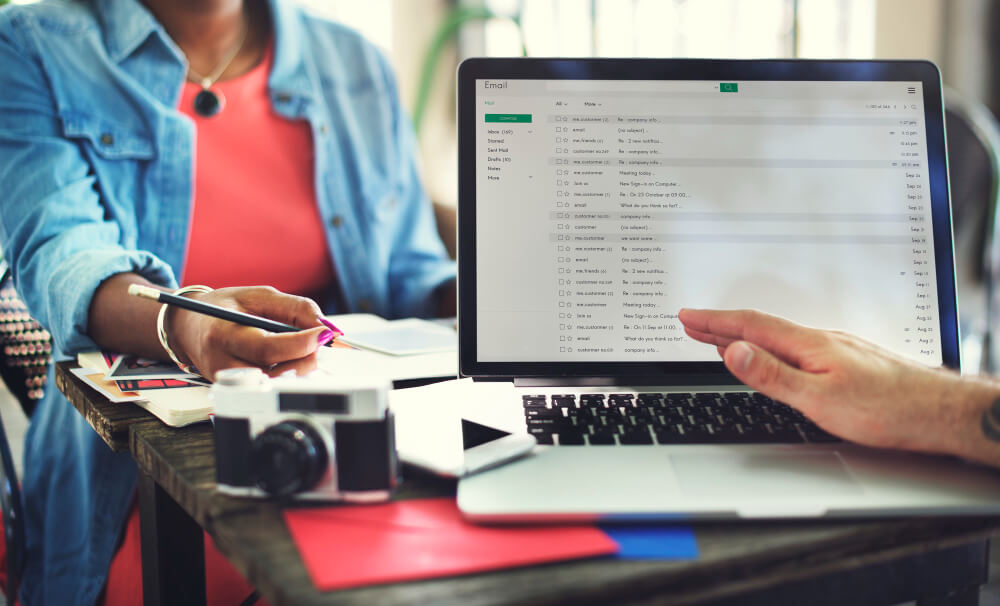

Why Do I Need an SPF Record?
An SPF (Sender Policy Framework) Record is an important DNS record that helps protect your domain from being spoofed or used in phishing campaigns. It is a type of TXT record that is added to the DNS zone file of a domain, and it specifies which IP addresses, mail servers and third-party services are authorized to send an email on behalf of your domain. Email sent from domains not listed in the SPF record will be marked as spam by email servers, protecting recipients from malicious attacks such as phishing. It also helps protect a domain owner’s reputation by ensuring that only legitimate emails are sent using their domain. The server may also reject any messages if they come from an unauthorized source, even if the sender appears to have legitimate credentials. An SPF record is a DNS record containing information about domains that can send emails on behalf of the domain owner so that other mail servers can verify whether the email is authentic. Therefore, any domain owner needs to set up an SPF record to maintain secure communication and protect their users from receiving spam or malicious emails.
How do I check my SPF Record?
Checking your SPF Record is a simple process. An SPF record is a type of Domain Name Service (DNS) record that identifies which mail servers are authorized to send an email on behalf of a domain. To check your SPF record, you need to look up the TXT records for your domain. You can do this by using an online tool like DNSWatch, MxToolbox or command line tools like dig and host. Once you have retrieved your domain’s TXT records, look for the one labelled “v=spf1”. This will contain the list of authorised servers to send emails on behalf of your domain. By checking this record, you can ensure that only authorized servers are sending emails in your name and protect yourself from unwanted spam or phishing emails sent in your name.


How do I implement an SPF record on my domain?
To set up SPF records, you first need to register your domain name with a registrar such as GoDaddy.com. Once registered, you can add an SPF record to your DNS settings.
Here’s how to set up SPF:
Step 1: Log into your web hosting account.
Step 2: Click on the “DNS Settings” tab.
Step 3: Scroll down until you find the section titled “Mail Server Records.”
Step 4: Add a new mail server record using the following information:
Host Name: @yourdomain.com
IP Address: 123.123.123.123
Type: TXT
Value: v=spf1 include:_spf.google.com ip4:123.123.32.0/24 ip6:2001:4708::/48 ~all
Step 5: Save changes and test your SPF configuration.
Now that you have your SPF configured, here are some things you can do to improve its effectiveness:
• Use multiple MX records instead of one.
• Include the full IPv4 address range for each host.
• Make sure your SPF record has no wildcard entries. Wildcards allow spammers to easily change the IP address of the sending server without changing the SPF record.
• Check your SPF record monthly to ensure it hasn’t been compromised.
• Don’t forget to update your SPF record whenever you change your IP address.
• Consider adding DKIM authentication to your SPF record.
