What is CloudLinux mod_lsapi?
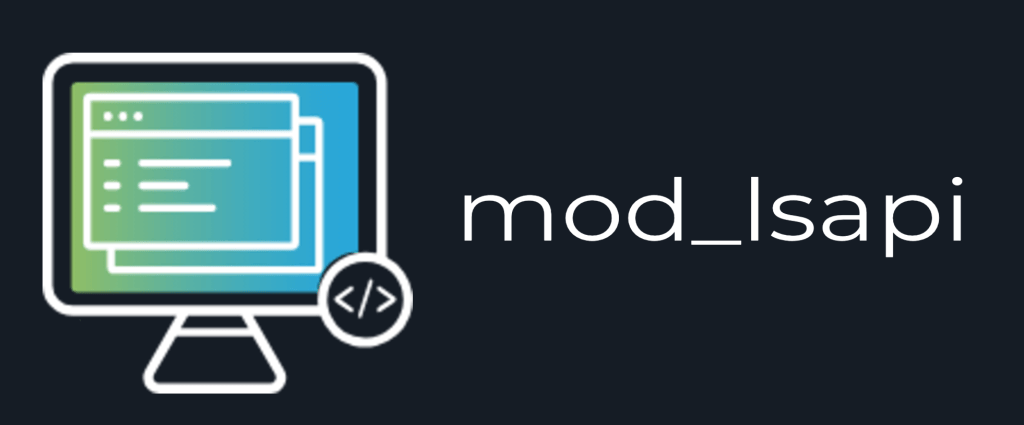
CloudLinux mod_lsapi is an Apache module that enables websites to operate under the LiteSpeed Technologies API (LSAPI). This allows for better compatibility with cPanel and WHM servers and increased performance for PHP-based websites. CloudLinux’s implementation of LSAPI is known as mod_lsapi.
How can I Install mod_lsapi?
Mod_lsapi is an Apache module for CloudLinux on the cPanel server. It can be installed on a cPanel server easily following the guide. Once installed, the module can be enabled by EasyApache 4. After that, the web server can be restarted to load the new module.
mod_lsapi vs PHP-FPM

Host your website on a server that uses the mod_lsapi Apache module for better performance and stability. cPanel & WHM, Litespeed Web Server, and CloudLinux operating systems all support and use mod_lsapi by default.
PHP-FPM (FastCGI Process Manager) is an alternative PHP FastCGI implementation with some additional features that are useful for sites of any size, especially busier ones.
While mod_lsapi and PHP-FPM are stable and well-supported, we recommend using mod_lsapi because it is the handler in cPanel & WHM and can operate compiled with EasyApache 4.
mod_lsapi to improve the performance of PHP sites

mod_lsapi is a module for the Apache web server that improves the performance of PHP sites like WordPress websites. It does this by using a different process for each PHP request, which is more efficient than the default process used by Apache.
To install mod_lsapi, you can use CloudLinux or Litespeed with cPanel EA4. If you’re using CloudLinux, you can also use the yum update command.
Configuration of mod_lsapi is easy. You need to add a few lines to your Apache configuration file. The module is based on the LiteSpeed API, so it’s compatible with all LiteSpeed servers and applications.
If you’re looking for a way to improve the performance of your PHP site, mod_lsapi is a good option. It’s easy to install and configure on a cPanel control panel.

Pingback: Why NM VPS Hosting a virtual private server over a traditional Shared Hosting? - Vastspace SG
Comments are closed.